AI Tools for Education
As technology continues to advance at an unprecedented pace, it is no surprise that it is slowly but surely transforming the way we learn. Artificial intelligence (AI) has made its way into the education industry, bringing with it a myriad of benefits that have the potential to revolutionize the way students learn, teachers, teach, and the education industry as a whole. In this article, we will explore the different AI tools available for education and how they are transforming the way we learn.
Introduction to AI Tools for Education
Artificial intelligence (AI) is the simulation of human intelligence in machines that are programmed to think like humans and mimic their actions. AI tools have been integrated into the education industry, providing personalized learning experiences, facilitating communication and collaboration, automating administrative tasks, and providing actionable insights to teachers and administrators.
Best AI Tools for Education
- Woogie A conversational AI tool that makes the discovery and learning for children an enjoyable experience.
- Thirdleap An excellent tool for children that makes math easy.
AI Tools for Personalized Learning
One of the significant benefits of AI tools in education is personalized learning. AI tools use algorithms to analyze student data and provide tailored learning experiences based on their learning styles, preferences, and abilities. This approach ensures that students receive the right content, at the right time, and in the right format, making learning more engaging and effective.
Some examples of AI tools for personalized learning are:
Adaptive Learning Platforms:
Adaptive learning platforms use AI algorithms to analyze student data and provide personalized learning experiences. These platforms adjust the difficulty level of the content based on the student's ability, provide real-time feedback, and suggest additional resources to help them improve.
Intelligent Tutoring Systems
Intelligent tutoring systems use natural language processing (NLP) and machine learning (ML) algorithms to create conversational interfaces that interact with students like human tutors. These systems can provide immediate feedback, adapt the content to the student's learning style, and personalize the learning experience.
AI Tools for Communication and Collaboration
AI tools can facilitate communication and collaboration between students, teachers, and administrators, enabling them to work together more effectively.
Chatbots
Chatbots are AI-powered virtual assistants that can provide quick answers to common questions, automate administrative tasks, and provide personalized support to students.
Virtual Classrooms
Virtual classrooms use AI tools such as video conferencing, screen sharing, and interactive whiteboards to facilitate remote learning and collaboration. These tools enable students and teachers to communicate in real-time, share content, and collaborate on projects.
AI Tools for Administrative Tasks
AI tools can automate administrative tasks, such as grading, attendance tracking, and lesson planning, freeing up teachers' time to focus on teaching and interacting with students.
Automated Grading Systems
Automated grading systems use AI algorithms to grade assignments, tests, and quizzes, providing teachers with instant feedback on student performance.
Attendance Tracking Systems
AI-powered attendance tracking systems use facial recognition technology to monitor student attendance, providing teachers with real-time attendance reports.
AI Tools for Actionable Insights
AI tools can provide teachers and administrators with actionable insights into student performance, enabling them to identify areas of improvement, customize teaching approaches, and make data-driven decisions.
Learning Analytics
Learning analytics use AI algorithms to analyze student data and provide actionable insights to teachers and administrators. These insights can help them identify struggling students, personalize the learning experience, and improve teaching methods.
FAQs
Q: What are AI tools in education?
A: AI tools in education are tools that use artificial intelligence algorithms to improve the learning experience for students, facilitate communication and collaboration, automate administrative tasks, and provide actionable insights to teachers and administrators.
Q: How do AI tools personalize learning?
A: AI tools personalize learning by analyzing student data and providing tailored learning experiences based on their learning styles, preferences, and abilities. This approach ensures that students receive the right content, at the right time, and in the right format, making learning more engaging and effective.
Q: Can AI tools replace teachers?
A: AI tools cannot replace teachers. While AI tools can automate administrative tasks, provide personalized learning experiences, and facilitate communication and collaboration, teachers still play a crucial role in educating students. Teachers provide emotional support, guidance, and inspiration, which AI tools cannot replace.
Q: Are AI tools expensive?
A: The cost of AI tools varies depending on the tool's complexity, features, and the level of customization required. Some AI tools, such as chatbots and automated grading systems, are relatively inexpensive, while others, such as intelligent tutoring systems and adaptive learning platforms, can be more expensive.
Q: What are some examples of AI-powered tools used in education?
A: Examples include intelligent tutoring systems, chatbots, automatic grading tools, virtual reality, and adaptive learning platforms.
Q: Can AI replace human educators?
A: No, AI is meant to enhance the teaching experience, not replace it. Human educators are still essential for providing mentorship, guidance, and support to students.
Q: How can AI-powered tools improve student engagement?
A: AI-powered tools can provide personalized learning experiences and feedback, which can help students stay engaged and motivated.
Conclusion
The integration of AI tools into the education industry has the potential to revolutionize the way we learn, making it more engaging, effective, and personalized. AI tools can provide tailored learning experiences, facilitate communication and collaboration, automate administrative tasks, and provide actionable insights to teachers and administrators. As technology continues to advance, we can expect to see more AI tools and applications in education, providing an exciting future for the education industry.
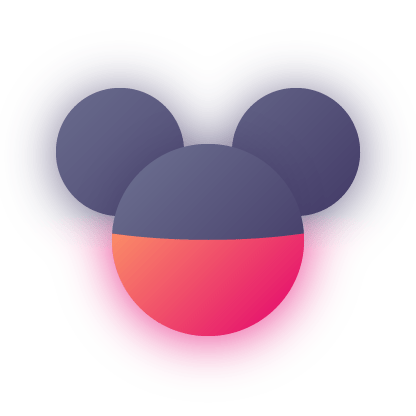 AiToolApp
AiToolApp